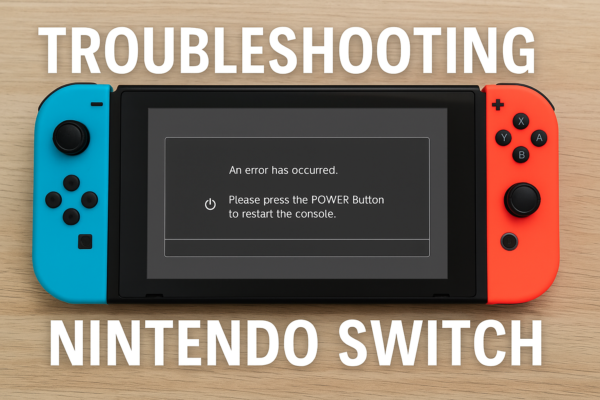The Nintendo Switch is a revolutionary hybrid gaming console loved by millions worldwide. However, even the most reliable devices can encounter occasional issues. Whether it’s Joy-Con drift, Wi-Fi connectivity problems, or a screen that won’t power on, this guide will help you troubleshoot your Nintendo Switch using both expert tips and official resources.
1. Nintendo Switch Won’t Turn On
Problem: Your Nintendo Switch screen stays black and appears unresponsive.
Fix:
- Charge the console using the official Nintendo Switch AC adapter for at least 30 minutes.
- Perform a hard reset by holding the Power button for 12-15 seconds, then press it once to turn on.
- Try a different charger or power outlet if charging seems ineffective.
Official Reference: Nintendo Support – Black Screen Issue
Keywords: Nintendo Switch won’t turn on, Switch black screen fix
2. Joy-Con Drift
Problem: The Joy-Con controller registers movement even when untouched.
Fix:
- Clean the joystick area with compressed air or contact cleaner.
- Recalibrate the control sticks: Go to System Settings > Controllers and Sensors > Calibrate Control Sticks.
- Update the controller firmware from the same menu.
- If the issue persists, submit a repair request to Nintendo.
Official Reference: Nintendo Support – Joy-Con Control Sticks
Keywords: Joy-Con drift fix, Nintendo Switch controller problems
3. Nintendo Switch Not Connecting to Wi-Fi
Problem: The console fails to connect or frequently disconnects from Wi-Fi.
Fix:
- Restart both your router and Switch.
- Move the console closer to the router or eliminate interference from other electronics.
- Manually configure DNS settings: Set to 8.8.8.8 and 8.8.4.4 in System Settings > Internet > Internet Settings > Your Network > Change Settings.
- Ensure router firmware is up-to-date and that you’re using 2.4GHz for better range.
Official Reference: Nintendo Support – Wi-Fi Connection Issues
Keywords: Switch Wi-Fi issues, Nintendo Switch network fix
4. Game Card Not Reading
Problem: The inserted game card isn’t being recognized.
Fix:
- Remove and inspect the game card for dirt or damage.
- Clean the gold contacts gently using a dry microfiber cloth.
- Reinsert the card securely into the console.
- Restart your Switch and test another game card if available.
Official Reference: Nintendo Support – Game Card Not Detected
Keywords: Nintendo Switch game card not reading, Switch cartridge issue
5. Freezing or Crashing Games
Problem: Games freeze mid-play or crash to the Home screen.
Fix:
- Update your game and system: Go to System Settings > System > System Update.
- Clear the system cache: System Settings > System > Formatting Options > Clear Cache.
- Check game data integrity: Archive and redownload the game via the Home menu.
- Remove any SD card, reboot, and test again—some SD cards can cause crashes.
Official Reference: Nintendo Support – Game Freezes or Crashes
Keywords: Nintendo Switch game freezing, crashing games fix
6. Console Overheating
Problem: The console becomes unusually hot or shuts down during use.
Fix:
- Use the Switch in a well-ventilated space and avoid blocking the air vents.
- Ensure no dust buildup inside the vents; use a low-powered vacuum or canned air.
- Avoid third-party docks, which may not properly dissipate heat.
Official Reference: Nintendo Support – Overheating Console
Keywords: Nintendo Switch overheating, Switch too hot
Most Nintendo Switch issues can be resolved with these straightforward troubleshooting steps. Keeping your system updated and well-maintained goes a long way toward preventing problems. If the issue persists after trying the above fixes, we recommend contacting Nintendo Support for professional assistance.
Official Support Page: Nintendo Switch Help
Need more help? Check out our other Nintendo Switch guides, leave a comment below, or reach out to Nintendo Support directly!